Schedule updates are produced regularly — but the time it takes to turn those updates into clear, role-specific reports? That’s where things break down. Whether it’s field teams trying to prep for the week ahead, or executives asking where things stand, reporting often turns into a manual process of screenshots, formatting slides, pulling metrics, and chasing clarity.
SmartPM’s new Custom Report Templates solve that problem. With just a few clicks, you can generate polished, data-rich reports customized to your role—without rebuilding the wheel every time. These templates translate complex schedule data into meaningful insights for project managers, superintendents, executives, and owners—so the entire team is aligned, informed, and ready to act.
Why Report Templates Matter in Construction Controls
The Data vs. Communication Dilemma
Construction professionals are often caught between two extremes: data overload and communication breakdown. While detailed CPM schedules and schedule metrics are essential for managing risk, progress, and forecasting, not every stakeholder needs the same level of detail—or speaks the same technical language.
Three Pillars of Effective Reporting
By introducing role-based reporting templates, SmartPM helps ensure that:
- The right information reaches the right people at the right time.
- Reports reflect objective schedule data, not manually curated narratives.
- Project teams can maintain consistency across reporting periods—an essential part of meaningful performance analysis.
These custom reports align with the core principles of effective project controls—namely, that reporting should be clear, consistent, and tailored to its audience. According to the AACE Total Cost Management Framework, good schedule reporting supports timely decision-making by emphasizing fitness-for-purpose, role-based communication, and standardized performance tracking.
Whether you're analyzing progress, assessing risk, or reporting quality, these templates operationalize those principles—ensuring that every report contributes meaningfully to control, coordination, and accountability across the project team.
Streamline your process with our go-to construction reporting guide - covering key practices and tools to keep your construction projects on track and under control.
Eight Templates, Each Built with a Purpose
SmartPM now includes eight pre-configured templates, each tuned for specific project roles—from field personnel to senior stakeholders. Here’s a brief look at what’s available:
Contractor’s Narrative Report
The Contractor’s Narrative Report is a schedule-driven project summary that explains shifts in completion date, schedule performance, key milestones, and logic changes. Ideal for aligning field teams and subcontractors after each update.
- Best for: Field teams & subcontractors
- Key Features: Completion date tracking, milestone analysis, logic change alerts
Executive Risk Report
The Executive Risk Report focuses on project health, forecasted end dates, and schedule compression—empowering executives with a clear sense of risk trajectory without getting lost in activity-level detail.
- Best for: Senior management
- Key Features: Project health overview, forecasted end dates, schedule
Progress & Delay Reports
Progress and Delay Reports track execution metrics like activity hit rates and end date variance over time, offering early warnings when work isn’t proceeding as planned.
- Best for: Project controls teams
- Key Features: Activity hit rates, end date variance tracking, early warning indicators
Superintendent Report
The Superintendent Report is a field-oriented, short-term look-ahead focused on near-critical activities and weekly readiness. Helps keep crews aligned with what’s most urgent.
- Best for: Field operations
- Key Features: Near-critical activities focus, weekly readiness assessment
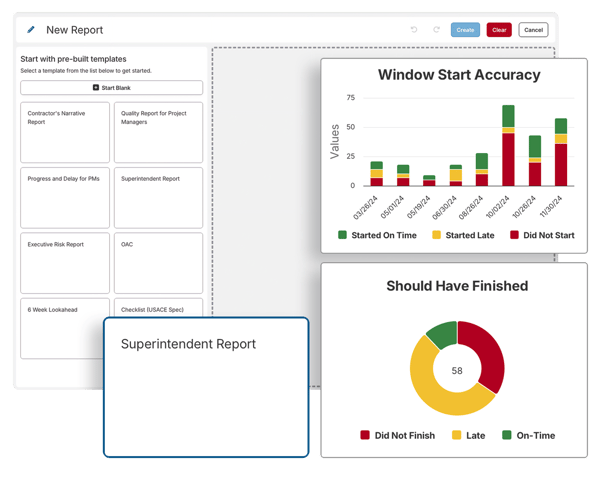
Quality Report
The Quality Report evaluates schedule soundness using 20+ key checks (based on industry standards, including DCMA metrics). Flags missing logic, overuse of lags, or long-duration activities that could undermine reliability.
- Best for: Schedule analysts
- Key Features: 20+ validation checks, including DCMA-required metrics like Complete Execution Ratio
OAC Report
The OAC Report helps owners, architects, and contractors align during coordination meetings by highlighting schedule changes, logic shifts, and activity-level updates since the last cycle.
- Best for: Coordination meetings
- Key Features: Schedule changes highlight, logic shifts, activity-level updates
6 Week Lookahead
The 6-Week Lookahead is a practical Gantt view showing what’s scheduled in the near term, grouped by criticality. Useful for weekly planning and coordination.
- Best for: Weekly planning
- Key Features: Near-term Gantt view, criticality grouping
Checklist (USACE Spec)
The Checklist (USACE Spec) automatically evaluates whether your schedule meets U.S. Army Corps of Engineers (USACE) submission requirements—providing a visual compliance snapshot.
- Best for: Government contracts
- Key Features: Meets requirements for USACE submissions
Want to see what’s included in each? Read the full Help Center article here.
Designed for Efficiency—Without Giving Up Flexibility
The beauty of these templates is that they offer standardization and flexibility in equal measure. You can:
- Run a report in seconds after each schedule update.
- Customize the layout, metrics, and visuals to meet your internal or client reporting needs.
- Start from a blank slate—or use a template as a base for something entirely your own.
From a project controls perspective, this release helps teams maintain repeatable, high-integrity reporting workflows. It also supports better alignment across stakeholders by ensuring that narratives are backed by schedule logic, not subjective spin.
From Reporting Friction to Project Focus
Automated project reporting isn’t just about saving time—it’s about elevating the role of schedule data in project decision-making. When reporting is faster and clearer:
- PMs can act sooner on delays or logic issues.
- Executives get more transparency into delivery risk.
- Superintendents and field teams stay focused on the work that matters most.
In short: you get better alignment, faster insights, and stronger outcomes. And yes—no more late nights formatting slide decks.
Have an Idea? Let’s Build Together
We built these templates based on user feedback and real-world use cases. But they’re just the beginning. If there’s a report format you’d like to see, let us know. Email me rob.hall@smartpm.com or contact your SmartPM representative to learn more about how you can get involved!
P. S. – Custom Report Templates are LIVE. Try one after your next schedule update—and spend less time building reports, and more time building projects.

