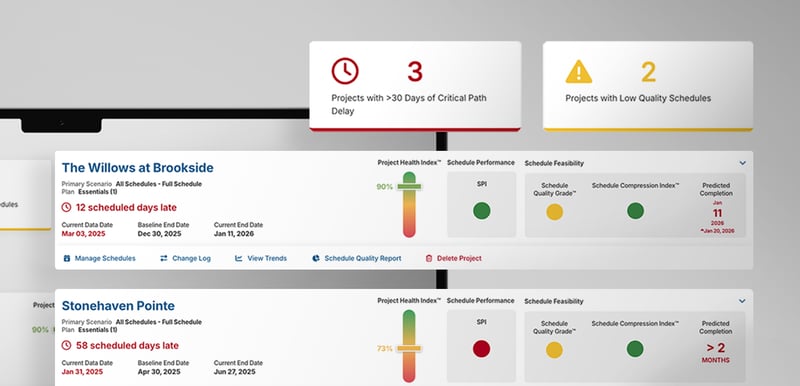
Blog
Introducing SmartPM Essentials: Project Intelligence for Every Job
Turn your schedule from a report you file into a tool you manage with.

Trending
Ever feel like scheduling is guesswork? One month, everything looks fine. The next, the end date leaps out and everyone's asking... How did that happen? The subs blame each other. The owner blames the contractor. The contractor blames the owner. Someone might start combing through the data to piece together what changed – all the while, there is still real work to be done... i.e., constructing the actual project.
We hear it all the time – missing updates, mixed reviews, quiet delays going unnoticed, and a lot of uneasy gut feelings on the site walk. In these conditions, it's hard to make sense of what's really happening. And, by the time the fire is obvious, it's already burned through the forest, and the project's behind the eight ball. It's less project management and more damage control.
This scenario plays out time and again. Same inputs, same outputs, different jobs. That's why we're introducing a new package to the industry: SmartPM Essentials.
A word from Michael Pink, Founder & CEO:
What is SmartPM Essentials?
SmartPM Essentials is the foundation for standardized project control, built to meet teams where they are, centralize schedule data, and provide organizational schedule visibility, so you can move from analysis to optimization and proactive monitoring.

With Essentials, you get:
- One secure place to house all project schedules, past and present
- Instant clarity on schedule quality and what changed in a consistent format
- Automatic visuals that are easy to share with teams and stakeholders
- Early warnings when risks or delays begin to emerge
One user put it perfectly:
"We needed a better way to understand where we're compacting too much work in the last couple of months of a job. Essentials helps us see that earlier, so we can actually do something about it."
It's everything you need to stop treating schedules like a black box and start using them as management tools - catching risk signals as they arise and executing according to plan.
Why now? Schedules are still a black hole
Cost has a process. Quality has a process. Schedule? Think again.
There's no shared standard, yet the schedule drives decisions and – too often – ends up at the center of disputes. The office plans it, the field walks around it, and everyone hopes it'll sort itself out. It rarely does.
That gap shows up in the numbers. Our 2025 State of Construction Scheduling Report found that while 70% of leaders rely on the schedule to make decisions, only 12% of schedules actually meet quality standards. No wonder projects keep slipping and costs keep piling up.
Essentials brings early risk signals forward and makes them visible to everyone through instant, repeatable analysis you can run on every project, on every update, without hiring specialists.
We're putting structure around the thing that's been missing structure with clear analytics, simple trends, and side-by-side comparisons that make updates obvious.
Who is Essentials for?
Essentials is for any team that wants to understand project performance but doesn't have the bandwidth to support deeper analysis. If scheduling seems slow, subjective, or difficult to explain, Essentials provides a pathway to understanding patterns of risk before they become costly problems.
What makes Essentials different:
Unlimited Projects. Unlimited Users. Flat Annual Rate.
Put SmartPM Essentials on every job and invite everyone who needs visibility. No user licensing math. No rationing. One shared source of truth.
SmartPM Essentials features
One schedule repository for every job
Instead of chasing files and folders, you get a centralized place where all your schedules live – current and historical. That makes it easier to track what’s feasible, see patterns, and improve from one project to the next.
Automated quality checks
Get a Schedule Quality Grade™ using a customized grading profile that flags missing logic, float issues, long durations, risky constraints, and more. You’ll also receive exportable breakdowns that you can review with your team without needing to be a scheduling expert.

Change tracking and side-by-side comparisons
Compare any schedule versions side by side and review a change log that shows how many activities have shifted, including indicators for criticality. What used to take hours in a spreadsheet now takes minutes – without all the guesswork.
Trends you can act on (progress, compression, slippage)
Track core signals – planned vs. actual progress, delays, compression, slippage, hit rates, etc. – so you can spot risk early... well before it snowballs.
Shared visibility for field and office
Whether you’re in the trailer or at the office, everyone’s looking at the same story. That means better decisions and fewer debates. It’s the foundational schedule visibility you’ve been looking for.
Built-in learning
When best practices become understandable to everyone, anyone can be a best-in-class scheduler. SmartPM is proven to raise schedule literacy quickly, so more people can participate in driving smoother project outcomes.
With teams like NGC Group reporting improvements of over 4 letter grades in less than 4 months, the proof is in the pudding.
"With SmartPM, our project managers can easily pinpoint what's missing from their schedules, which has been huge for improving schedule quality in general... We use SmartPM as a selling point for how we stay ahead of our projects and finish them on track." – Taylor Shapland, Project Executive, NGC Group
Outcomes you can expect
- Reviews move faster and feel less subjective.
- People discuss the same facts, not opinions.
- Risks show up earlier, when fixes are cheaper.
- Change is documented, so decisions have context.
- The team spends less time explaining and more time executing.
Two SmartPM packages: start with Essentials, add depth when needed
SmartPM offers two packages that work together:
- Essentials – the standard for every project. Centralized schedules, consistent reviews, quality checks, change comparisons, and early risk signals. Simple to roll out; valuable day one and long term.
- Controls – add depth when you're questions require more data, planning, or portfolio views.
Keep Essentials for day-to-day clarity
Use Essentials when your primary questions are:
- Are we on schedule?
- What changed since the last update?
Add Controls for deeper questions
When you also need to answer:
- When and where did a delay or change occur?
- What alternate scenario gives the best outcome (what-if / TIA)?
- How do we roll up data across projects for executives or portfolio-level views?
- Can we customize dashboards, KPIs, and subscriptions to our organization?
What Controls adds on top of Essentials
- Root-cause analytics to explain variance with confidence
- Scenario modeling or "what-if" forecasting to rest recovery before committing
- Executive-level & portfolio roll-ups across multiple jobs
- Custom dashboards and reports designed for how you want to see your data
- Flexible filtering and reports for different stakeholders
Add depth without disruption (no rip and replace)
- Start and stay on Essentials across all projects to build consistency and scheduling best practices
- Add the controls layer to programs or projects that need deeper analysis
- Everything carries forward – repository, comparisons, change logs, and trends – gaining power as you go.
If schedules feel like a black box today, Essentials turns on the lights. One place for every update. One standard for review. Clear signals that show where risk is building while helping teams speak the same language on quality, change, and trendlines. When it’s time to diagnose why a slip happened or test recovery options, add Controls to the projects that need it.
Either way, here's the promise: faster reviews, fewer debates, fewer surprises. The schedule stops working against you and starts working for you.
Ready to get real about time?
Send us a schedule file and we'll show you your risk signal in minutes. Your projects get clarity, your team gets a shared language. And, your schedule finally becomes the tool it was meant to be.
Share
- Share Introducing SmartPM Essentials: Project Intelligence for Every Job on Facebook
- Share Introducing SmartPM Essentials: Project Intelligence for Every Job on LinkedIn
- Share Introducing SmartPM Essentials: Project Intelligence for Every Job on X (Twitter)
- Share Introducing SmartPM Essentials: Project Intelligence for Every Job via Email







