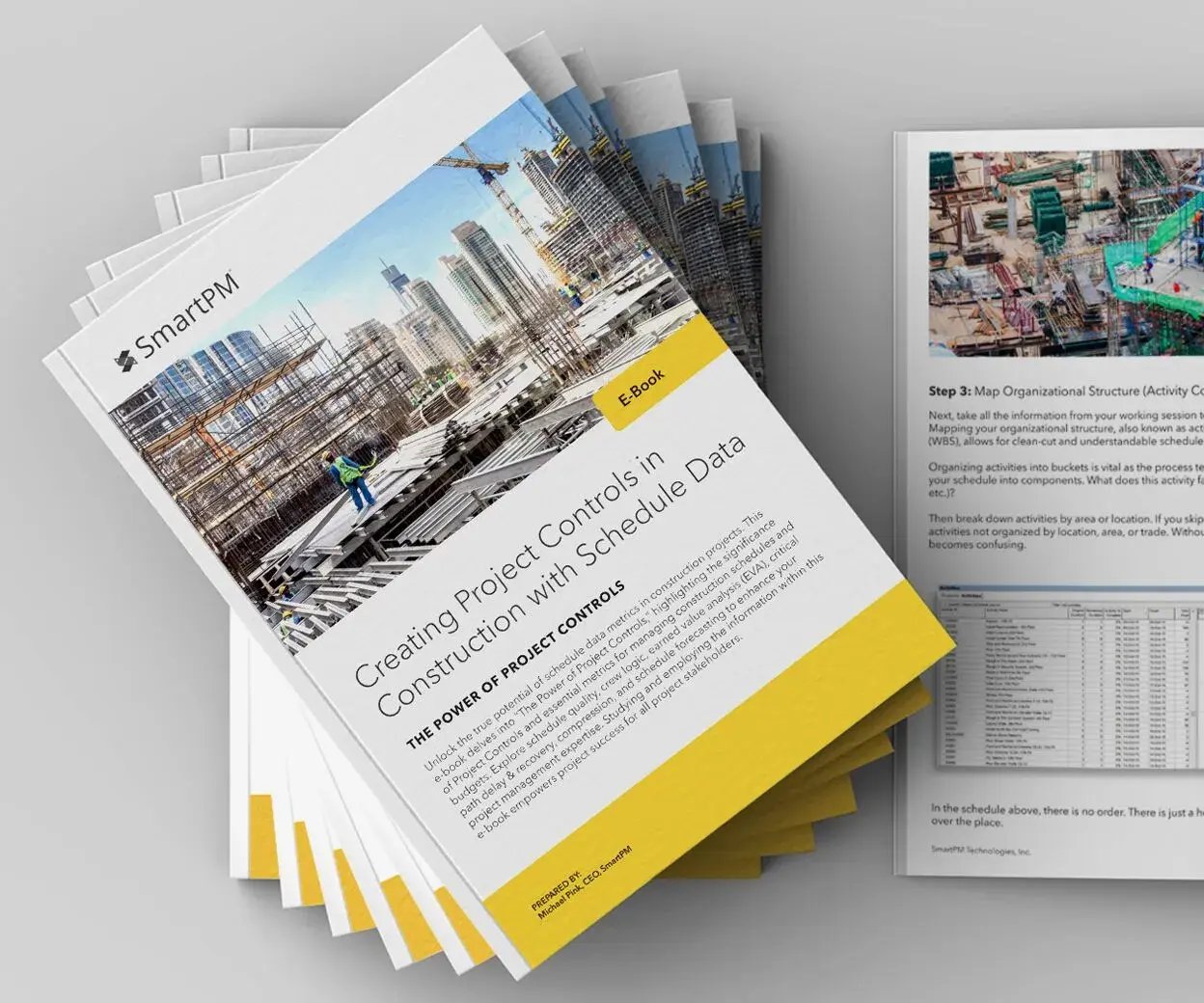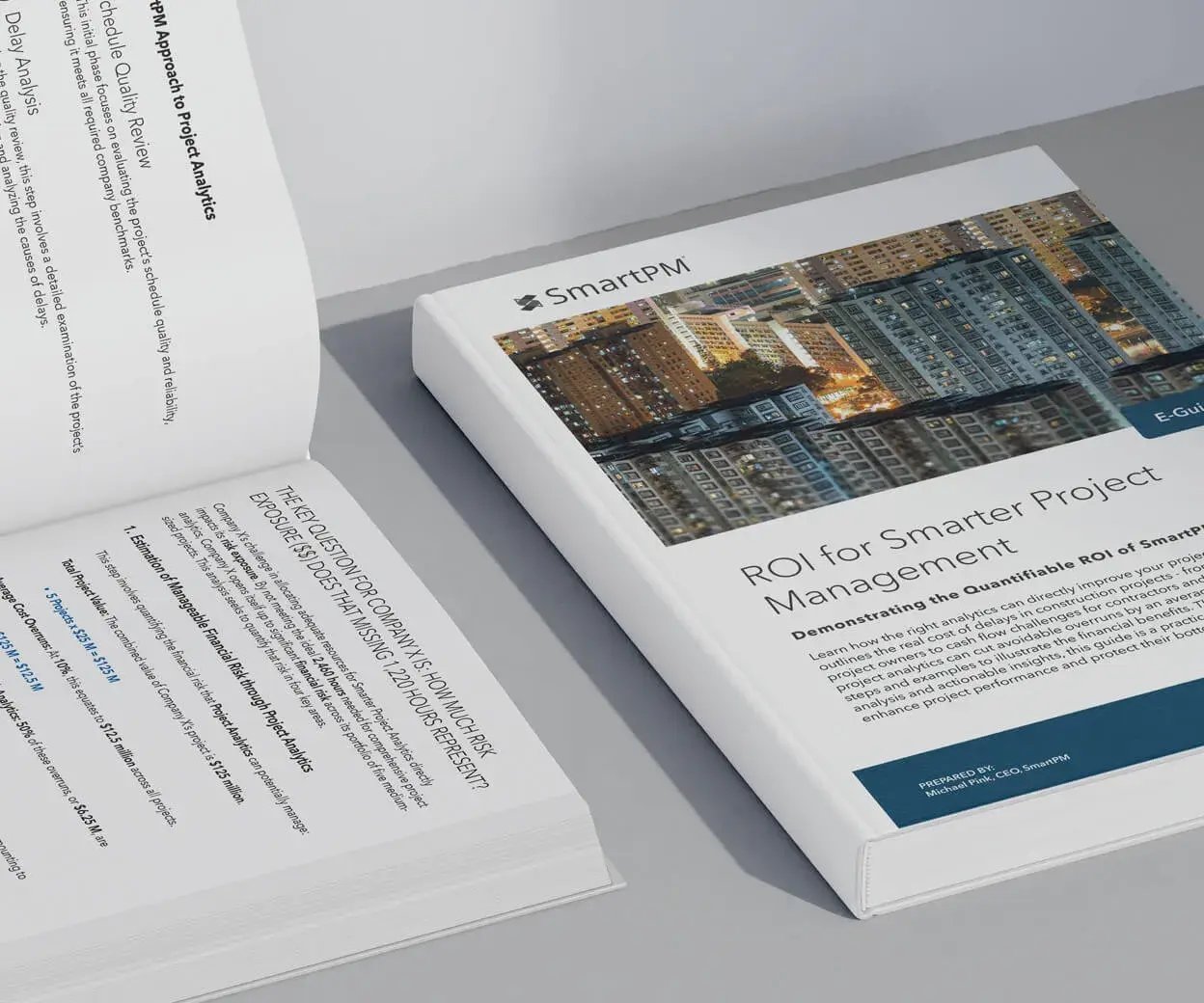Layton Construction
Constructing a Solid Schedule Analytics Platform at Layton Construction
Part of the STO Building Group

Layton Construction
THE CHALLENGE
Brandon Howell, Vice President of Scheduling for Layton Construction Company, LLC, has been fascinated by schedule analytics for much of his professional career. Even before Layton – one of the 13 companies that comprise the STO Building Group – had any kind of schedule analytics tools, he was using Excel to produce customized analytics and dashboards. “There are almost limitless insights you can extract from the schedule,” he noted. “It’s much more than just a reporting tool.”
Unfortunately, it was very time-consuming to create the desired metrics, as he had to manually export the data dump and paste it into Excel, along with several other steps, to make the spreadsheet work.
Layton eventually invested in a business analytics (BA) tool that would integrate directly with their scheduling program. Howell figured he could automatically extract the data from the scheduling program and build custom dashboards. While a great idea, in theory, the execution fell short.
“I would work with our in-house data analysts for hours trying to generate these dashboards,” he recalled. “Besides being very time-consuming, there were a number of technical issues. The data coming into the BA tool was not always reliable, so our people stopped trusting it. In the end, we were doing all this work, and the dashboards weren’t even being used.”
THE SMART SOLUTION
Howell began the search for an alternative in early 2022, one that was more “plug and play.” While attending a scheduling conference, he was introduced to SmartPM.
After witnessing a few demos, followed by some testing to check out the platform's capabilities, they purchased 10 slots to pilot on a handful of projects. Based on their satisfaction with the pilot, the company made a jump from 10 licenses to 250.
“We ended up purchasing 10 slots to pilot it on a handful of projects. We played with those projects for about six months before we decided that this was something we wanted to make available for all our projects.”
According to Howell, company schedulers use the program most frequently. Within STOBG’s Division—which includes Layton, Abbott Construction, and Structure Tone Southwest—there are 32 schedulers in total. They’re the ones who pull the schedule updates into SmartPM and review/interpret the analytics for their project teams. But interest in the platform is spreading to other personnel as well.
“We have a number of superintendents, project managers, even a few executives who have shown interest in the platform,” he said. "We’ve given them access to log in and view the metrics. I’ve shown a few of the more metric-driven executives how to get onto the project dashboard and filter it for their individual business units.”
SmartPM is also integrated directly with STOBG's BA tool, which displays numerous metrics related to each project’s budget, safety, RFIs, and submittal logs. With the addition of SmartPM’s analytics, Howell’s team created a section for scheduling metrics in the tool’s project review dashboard. This dashboard includes a handful of key metrics they want project teams to be able to access so they can be prepared for the monthly project reviews with their executive teams.
Eventually, Howell introduced SmartPM to the other two companies in the division. Now, Howell manages and oversees the scheduling efforts not only for Layton Construction but for the entire STOBG division – with SmartPM playing a key role in helping his team build schedules that make sense.
THE RESULTS
Implementing SmartPM for Windows Analysis led to significant cost and time savings. Traditionally, conducting this analysis manually would have required an estimated 40 hours of dedicated effort spread over two weeks. For companies without a dedicated schedule expert, that would equate to 40+ billable hours for every analysis.
In contrast, using SmartPM, the analysis was completed in just two hours. This single analysis shortened the completion time by 98%.
The efficiency gained through SmartPM not only reduces costs but also accelerates project timelines, freeing up resources for other critical tasks and enhancing each project’s overall return on investment.
With 170 active projects in the SmartPM database, Howell doesn’t have time to check on each one individually. That’s part of the reason he relies on the Company Dashboard: a hub to view the key metrics across all of a company’s projects.
“The nice thing about the Company Dashboard is it’s simple to find exactly what I’m looking for in a matter of seconds,” noted Howell. “I can create a filter for our different business units, even for different schedulers and schedule managers. I can get a snapshot of how all their projects are doing.”
Howell’s assessment of SmartPM is overwhelmingly positive. It has freed up a great deal of his time because he is no longer building and validating metrics in Excel or the company’s BA platform. SmartPM already has most of the necessary metrics pre-built into the platform; all it takes is a simple XER upload to import the data.
Additionally, studying the results churned out from SmartPM’s Quality Checker has helped dramatically sharpen the schedulers’ skill sets. “Everybody focuses on that letter grade, even our superintendents. It’s brought a lot of attention to making the quality of our schedule better.”
Yet while Howell encourages this quest for grade improvement, he wants SmartPM users to adopt a “big picture” perspective about the platform.
“It’s great that they’re looking at the schedule quality,” he said. “But if they dig deeper, they’ll see that the schedule can provide many more insights. I encourage them to look at how much compression they’ve got in their schedule, look at the changes that are taking place, and see if there are any trends.”
Occasionally, there is a legal dispute between the company and a project owner; having a tool like SmartPM on his side is a major plus. Thankfully, Howell hasn’t had to call on SmartPM very often. But there is one particular Layton project on which it definitely came in handy.
“The project owner was focused on a metric called ‘Commitments Met,’” he recalled. “That is, out of all the activities we were supposed to start since the previous month’s update, what percentage did we actually start?”
According to the consultant’s calculations, Layton hadn’t started a whopping 85% of those activities. Layton’s own analysis showed essentially the same figure. However, using SmartPM, Howell tried to dig deeper into the reasons for the low score. The platform allowed Howell to filter and sort all the critical path (or near-critical path) activities.
“I was able to show the consultant that we didn’t hit those dates because of all the owner delays,” he explained. “Plus, out of all the activities where commitments weren’t met, only two were on the critical path. It was easy to counter the broad statement that we missed 85% of our commitments by showing the consultant where the problems originated.”
The positive experience that STOBG has had with SmartPM will no doubt spread throughout the other divisions. It’s tough to keep good news like that a secret for very long.
"There are almost limitless insights you can extract from the schedule. It’s so much more than just a reporting tool"

About Layton Construction
“Since 1953, we’ve been perfecting our craft, growing nationwide, and improving the built world by providing predictability in an industry that’s anything but predictable. We also joined the STO Building Group in 2019—expanding our reach, resources, and portfolio. Throughout it all, we’ve constructed with integrity.”